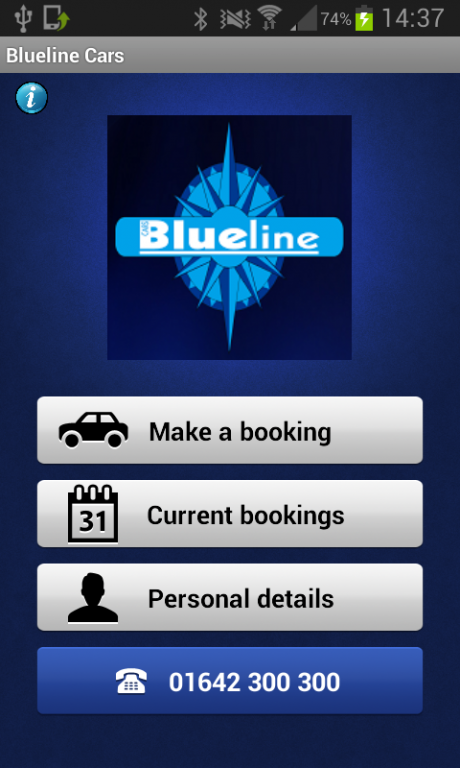Blueline Cars 2226
Free Version
Publisher Description
Blueline Cars is one of the largest and most trusted private hire companies in the north-east, now presenting you the state of the art taxi booking app allowing you to book taxis quickly and easily.
Unlike other rival taxi company apps, the Blueline app has superiority by enabling you the customer to track the location of your taxi as it approaches using the tracking map facility.
The app is packed full of features including:
- The in-built tracking facility to let your mobile phone determine your pickup location(greater accuracy is achieved outside).
- Receive push notification when your vehicle has been dispatched and then a further message informing you of the car registration, make, model and colour when the vehicle is moments away.
-Store and save favourite addresses for ease of use.
-Compatible with Apple and Android application devices.
Plus many more great features
Please leave feedback about your experience on our review page to help us continually improve our service.
About Blueline Cars
Blueline Cars is a free app for Android published in the Office Suites & Tools list of apps, part of Business.
The company that develops Blueline Cars is GPC Computer Software. The latest version released by its developer is 2226.
To install Blueline Cars on your Android device, just click the green Continue To App button above to start the installation process. The app is listed on our website since 2015-02-13 and was downloaded 4 times. We have already checked if the download link is safe, however for your own protection we recommend that you scan the downloaded app with your antivirus. Your antivirus may detect the Blueline Cars as malware as malware if the download link to com.autocab.taxibooker.blueline.middlesbrough is broken.
How to install Blueline Cars on your Android device:
- Click on the Continue To App button on our website. This will redirect you to Google Play.
- Once the Blueline Cars is shown in the Google Play listing of your Android device, you can start its download and installation. Tap on the Install button located below the search bar and to the right of the app icon.
- A pop-up window with the permissions required by Blueline Cars will be shown. Click on Accept to continue the process.
- Blueline Cars will be downloaded onto your device, displaying a progress. Once the download completes, the installation will start and you'll get a notification after the installation is finished.